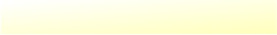
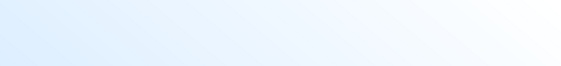


Just Mousing Around Newsletter Volume 25 Issue 2 - Feb 2026
PO Box 64 ~ McCook NE 69001 308.344.8884 www.pcswepartner.com
Computer Service & Repair since 2001
PO Box 64 ~ McCook NE 69001 308.344.8884 www.pcswepartner.com
Computer Service & Repair since 2001
Professional Computer Services LLC
Hrs: Mon through Wed 8:30 a.m.-5 p.m.
Thurs by appointment
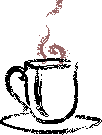



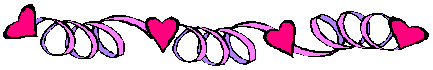
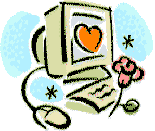

Thank you, your support & business is appreciated
Can’t find a convenient time for computer service? Let us help.
If you've been putting off having some regular maintenance done (which we recommend once a year for most), your computer is running slow, or you’ve seen more popup ads lately and it never seems to be a good time to have it serviced, let us help. We now offer remote service to assist & help too. Call us to schedule a time 308.344.8884 ; let us make it easy for you.
If you've been putting off having some regular maintenance done (which we recommend once a year for most), your computer is running slow, or you’ve seen more popup ads lately and it never seems to be a good time to have it serviced, let us help. We now offer remote service to assist & help too. Call us to schedule a time 308.344.8884 ; let us make it easy for you.
Copyright © Professional Computer Services, LLC 2026
Virtual Tai Chi classes from home
Tai Chi can help improve immunity, depression, tension, stress, as well as balance, & many other health benefits. Tai Chi can be a positive part of your journey to improving health & overall well-being. Questions or for more info: Email us info(at)pcswebpartner.com If you have a group that would like to do a Tai Chi class please contact us. Questions or for more info: Email us info(at)pcswebpartner.com
Tai Chi can help improve immunity, depression, tension, stress, as well as balance, & many other health benefits. Tai Chi can be a positive part of your journey to improving health & overall well-being. Questions or for more info: Email us info(at)pcswebpartner.com If you have a group that would like to do a Tai Chi class please contact us. Questions or for more info: Email us info(at)pcswebpartner.com
Want to reduce
your stress? How
about a Tai Chi
class via Zoom in
your own home?
More details here.

Announcing NEW Service change updates! at Professional Computer Services in McCook
We've listened to you, our customers. We changed our business strategy to a more personalized customer service that's easy & convenient for you. To achieve this goal, the retail building shop has closed.
Here are our new services that begin with a phone call to us at (308.344.8884):
1. REMOTE SERVICE - We've added remote service for existing customers. For example, it may be something like this: we speak by phone call, then we schedule a remote session. Of course, if your computer is non-functional, this would not work and we will chose option 2.
2. DOOR-TO-DOOR PICK-UP service in McCook. We schedule to pick up your computer at your door, and return it when service is completed.
If you do not live in McCook, we can meet-up or discuss options.
We look forward to making a more personalized computer service experience for you.
We've listened to you, our customers. We changed our business strategy to a more personalized customer service that's easy & convenient for you. To achieve this goal, the retail building shop has closed.
Here are our new services that begin with a phone call to us at (308.344.8884):
1. REMOTE SERVICE - We've added remote service for existing customers. For example, it may be something like this: we speak by phone call, then we schedule a remote session. Of course, if your computer is non-functional, this would not work and we will chose option 2.
2. DOOR-TO-DOOR PICK-UP service in McCook. We schedule to pick up your computer at your door, and return it when service is completed.
If you do not live in McCook, we can meet-up or discuss options.
We look forward to making a more personalized computer service experience for you.
Personalized
business strategy
& services.
Please see right
for more details.
Questions?
Please give us a
call 308.344.8884
Mon. - Wed.
Our Services
-Remote Support Service & -Door-to-Door Pick-up in McCook
-Remote Support Service & -Door-to-Door Pick-up in McCook
Tai Chi classes at the McCook Senior Center have paused for the moment. Please contact the Senior Center, let them know you want to sign up for the next class.
Many have had questions regarding Windows 10 end of support. What does this mean? Below we are some of the frequently asked questions
from Microsoft's website. If you have Windows 10 and want to stay with it for now, please see the 3rd question below and if you need more
time option to see if that is right for you.
What is Windows 10 end of support?
Windows 10 will reach its end of support on October 14, 2025. After this date, Microsoft will no longer provide software updates, security fixes, or technical assistance to Windows 10 PCs.
What does the end of support mean for my Windows 10 PC?
After October 14, 2025, PCs running Windows 10 will continue to function, however it will no longer receive software and feature updates, security updates and fixes, or technical support. While your Windows 10 PC will continue to function, it will no longer receive regular security updates, making the device more vulnerable and susceptible to viruses and malware. Windows 10 PCs may also experience slower performance and functionality across the device and applications.
How do I ensure my device stays secure after Windows 10 end of support?
Support for Windows 10 ends on October 14, 2025. To stay protected:
-If your PC is eligible, upgrade to Windows for free via Settings > Privacy and Security > Windows Update.
-If your PC isn’t eligible or you’re ready for a new device, consider purchasing a Windows 11 PC.
-If you need more time, you can purchase a one-year Extended Security Updates (ESU) program is available on eligible Windows 10 PCs. Learn more here: https://www.microsoft.com/en-us/windows/end-of-support?r=1#FAQ3
Will my Microsoft 365 apps be supported when Windows 10 reaches end of support?
Support for Windows 10 will end on October 14, 2025. After that date, if you're running Microsoft 365 Apps on a Windows 10 device, the applications will continue to function as before. However, we strongly recommend upgrading to Windows 11 to avoid performance and reliability issues over time.In the interest of maintaining your security while you upgrade to Windows 11, we will continue providing security updates for Microsoft 365 on Windows 10 for a total of three years after Windows 10 end of support, ending on October 10, 2028.
If you have Microsoft Office products: How will the end of support for Windows 10 affect my Microsoft Office apps?
After October 14, 2025, support for non-subscription versions of Office will be affected in two ways:
-Office 2016 & 2019: Support ends across all operating systems.
-Office 2021, Office LTSC 2021: Will continue to run on Windows 10 but will no longer be supported. Support ends October 2026.
-Office 2024, Office LTSC 2024: Will run on Windows 10 but will not be supported.
To maintain a supported configuration, we recommend that you upgrade your device to Windows 11 and consider subscribing to Microsoft 365.
If your computer shows that Windows 11 version is ready for you to install, you can just complete the installation process.
Reference website FAQs https://www.microsoft.com/en-us/windows/end-of-support?r=1
What is Windows 10 end of support?
Windows 10 will reach its end of support on October 14, 2025. After this date, Microsoft will no longer provide software updates, security fixes, or technical assistance to Windows 10 PCs.
What does the end of support mean for my Windows 10 PC?
After October 14, 2025, PCs running Windows 10 will continue to function, however it will no longer receive software and feature updates, security updates and fixes, or technical support. While your Windows 10 PC will continue to function, it will no longer receive regular security updates, making the device more vulnerable and susceptible to viruses and malware. Windows 10 PCs may also experience slower performance and functionality across the device and applications.
How do I ensure my device stays secure after Windows 10 end of support?
Support for Windows 10 ends on October 14, 2025. To stay protected:
-If your PC is eligible, upgrade to Windows for free via Settings > Privacy and Security > Windows Update.
-If your PC isn’t eligible or you’re ready for a new device, consider purchasing a Windows 11 PC.
-If you need more time, you can purchase a one-year Extended Security Updates (ESU) program is available on eligible Windows 10 PCs. Learn more here: https://www.microsoft.com/en-us/windows/end-of-support?r=1#FAQ3
Will my Microsoft 365 apps be supported when Windows 10 reaches end of support?
Support for Windows 10 will end on October 14, 2025. After that date, if you're running Microsoft 365 Apps on a Windows 10 device, the applications will continue to function as before. However, we strongly recommend upgrading to Windows 11 to avoid performance and reliability issues over time.In the interest of maintaining your security while you upgrade to Windows 11, we will continue providing security updates for Microsoft 365 on Windows 10 for a total of three years after Windows 10 end of support, ending on October 10, 2028.
If you have Microsoft Office products: How will the end of support for Windows 10 affect my Microsoft Office apps?
After October 14, 2025, support for non-subscription versions of Office will be affected in two ways:
-Office 2016 & 2019: Support ends across all operating systems.
-Office 2021, Office LTSC 2021: Will continue to run on Windows 10 but will no longer be supported. Support ends October 2026.
-Office 2024, Office LTSC 2024: Will run on Windows 10 but will not be supported.
To maintain a supported configuration, we recommend that you upgrade your device to Windows 11 and consider subscribing to Microsoft 365.
If your computer shows that Windows 11 version is ready for you to install, you can just complete the installation process.
Reference website FAQs https://www.microsoft.com/en-us/windows/end-of-support?r=1
As many already know, we changed our services. As a reminder, we have not closed the business, (only the retail storefront closed) to
focus on customers 1-on-1. Please help spread the correct information. We added remote service, which is a wonderful if its snowing
and blowing or bitter cold outside and warm inside. We've had many customers express how much they like the remote service even
when they have not tried it before. Secondly, we have a pick-up/meet-up service in McCook for other situations.
From the Workbench...
So you recently upgraded to a new computer or you got one for Christmas from Santa. Great! Now, what to do with your old computer.
So you recently upgraded to a new computer or you got one for Christmas from Santa. Great! Now, what to do with your old computer.
Disposing of Old Computers
Understand Your Hard Drive
Computers can often hold personal and financial information, including: · passwords · pictures · account numbers · license keys or registration numbers for software programs · addresses and phone numbers · medical and prescription information · tax returns · files created automatically by browsers and operating systems
When you save a file, especially a large one, it is scattered around the hard drive in bits and pieces. When you open a file, the hard drive gathers the bits and pieces and reconstructs them. But the bits and pieces of the deleted file stay on your computer until they're overwritten, and they could possibly be retrieved with a data recovery program. To remove data from a hard drive permanently, the hard drive needs to be wiped clean. Or remove the hard drive and keep it, or physically destroy it. Before you clean a hard drive, save the files you want to keep to a: USB flash drive, CD/DVD, external hard drive or copy to the new computer. If you would like us to help with copying your files to the new computer, let us know. We help customers with this frequently, and try to make it a smooth (and painless) as possible.
If you use your home or personal computer for business purposes, check with your employer about how to manage the information on your computer that's business-related. There may be law requirements businesses to follow data security and disposal requirements for certain information that's related to customers.
How to Dispose of Your Computer
Recycle it. Many major computer manufacturers have programs to recycle computers and components. Check their websites or call their toll-free numbers for more information. The Environmental Protection Agency (EPA) has information about electronic product recycling programs. Your local community may have a recycling program, too. Check with your county or local government, including the local landfill office for regulations. Here locally, you could contact the Household Waste Management (or Transfer Station) in our area that may recycle it as well. Remember, make sure your information is not lingering on your computer's hard drive.
Donate it. Many organizations collect old computers and donate them to charities. If your computer is still viable or has "life left in it", consider giving it to a friend or family member who could use it, charity organization, or donating it to a school, church or other reputable community organization that could put it to good use.
Resell it. Some people and organizations buy old computers. Remember, most computer equipment contains hazardous materials that don't belong in a landfill. The EPA recommends that you check with your local health and sanitation agencies for ways to dispose of electronics safely. You can become part of the solution by making responsible choices.
http://onguardonline.gov/articles/0010-disposing-old-computers
Understand Your Hard Drive
Computers can often hold personal and financial information, including: · passwords · pictures · account numbers · license keys or registration numbers for software programs · addresses and phone numbers · medical and prescription information · tax returns · files created automatically by browsers and operating systems
When you save a file, especially a large one, it is scattered around the hard drive in bits and pieces. When you open a file, the hard drive gathers the bits and pieces and reconstructs them. But the bits and pieces of the deleted file stay on your computer until they're overwritten, and they could possibly be retrieved with a data recovery program. To remove data from a hard drive permanently, the hard drive needs to be wiped clean. Or remove the hard drive and keep it, or physically destroy it. Before you clean a hard drive, save the files you want to keep to a: USB flash drive, CD/DVD, external hard drive or copy to the new computer. If you would like us to help with copying your files to the new computer, let us know. We help customers with this frequently, and try to make it a smooth (and painless) as possible.
If you use your home or personal computer for business purposes, check with your employer about how to manage the information on your computer that's business-related. There may be law requirements businesses to follow data security and disposal requirements for certain information that's related to customers.
How to Dispose of Your Computer
Recycle it. Many major computer manufacturers have programs to recycle computers and components. Check their websites or call their toll-free numbers for more information. The Environmental Protection Agency (EPA) has information about electronic product recycling programs. Your local community may have a recycling program, too. Check with your county or local government, including the local landfill office for regulations. Here locally, you could contact the Household Waste Management (or Transfer Station) in our area that may recycle it as well. Remember, make sure your information is not lingering on your computer's hard drive.
Donate it. Many organizations collect old computers and donate them to charities. If your computer is still viable or has "life left in it", consider giving it to a friend or family member who could use it, charity organization, or donating it to a school, church or other reputable community organization that could put it to good use.
Resell it. Some people and organizations buy old computers. Remember, most computer equipment contains hazardous materials that don't belong in a landfill. The EPA recommends that you check with your local health and sanitation agencies for ways to dispose of electronics safely. You can become part of the solution by making responsible choices.
http://onguardonline.gov/articles/0010-disposing-old-computers